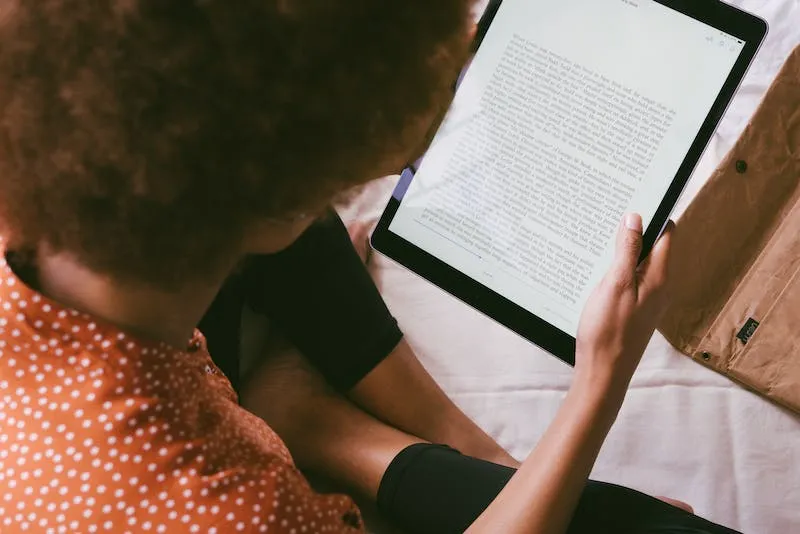The Kindle is a great option for reading at night. It allows you to adjust the brightness and has a Kindle Paperwhite with built-in light – making it even better for reading in the dark. The screen also has an anti-glare feature, making it better for reading outside or in the car.
Why get an E-reader in the first place? What are the benefits?
There are many benefits to getting an e-reader. They include not having to carry around books, being able to purchase books anywhere, and accessing a wider variety of books.
Also, ereaders are more comfortable for the eyes, cheaper, and better for the environment.
When not to get an e-reader? What are its downsides?
E-readers aren’t practical for everything, but they’re great for reading books on the go. If you compare them with tablets, one major downside is that many e-readers don’t have a color screen. Also, you can not watch videos on an e-reader.
But if you compare them with books, then you miss the feeling of reading. There’s nothing better than going to your favorite spot and laying back with a good book. You won’t get that same experience in an e-reader.
Best E-Readers – Comparison and which one is best for whom
Kindle Basic with Front Light
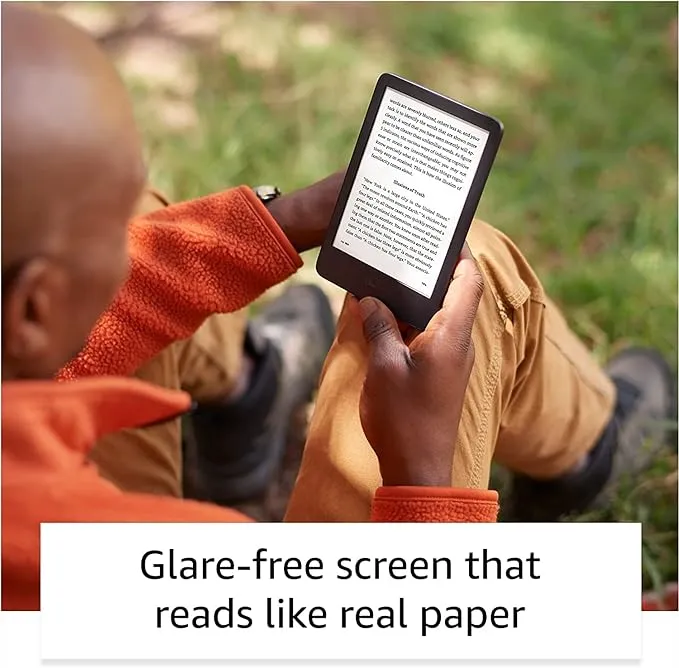
Kindle is a unique device designed to make reading more enjoyable by eliminating glare in all types of light, including the sun. Kindle Basic has a built-in adjustable light so you can read comfortably at night. The battery lasts weeks on a single charge.
Amazon Kindle Paperwhite (10th generation)
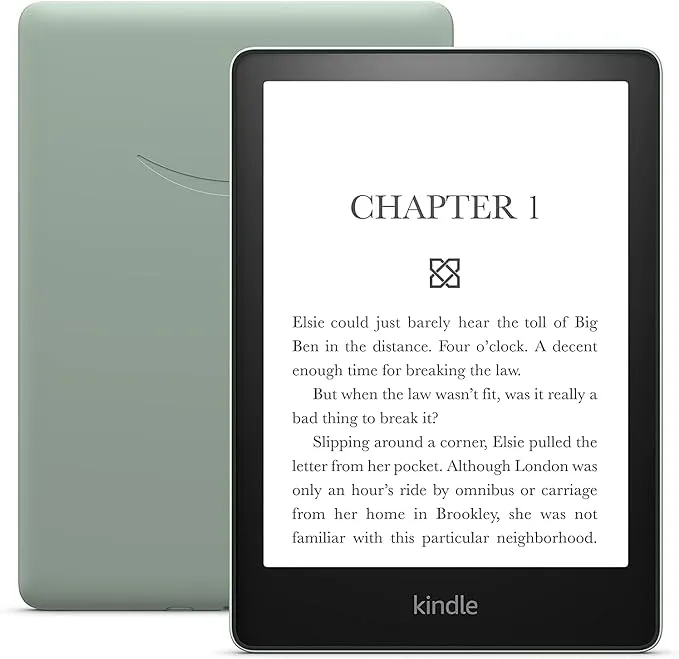
For over 20 years, the Kindle has been a top seller in Amazon’s family of e-readers. The 10th generation Kindle Paperwhite is thinner and lighter than previous models, with a high-contrast display perfect for reading in bed. Tap to turn pages or use the new front light for a hands-free reading experience. With features like Goodreads integration, Audible support, and Kindle Unlimited for a very low price per month
Kindle Oasis
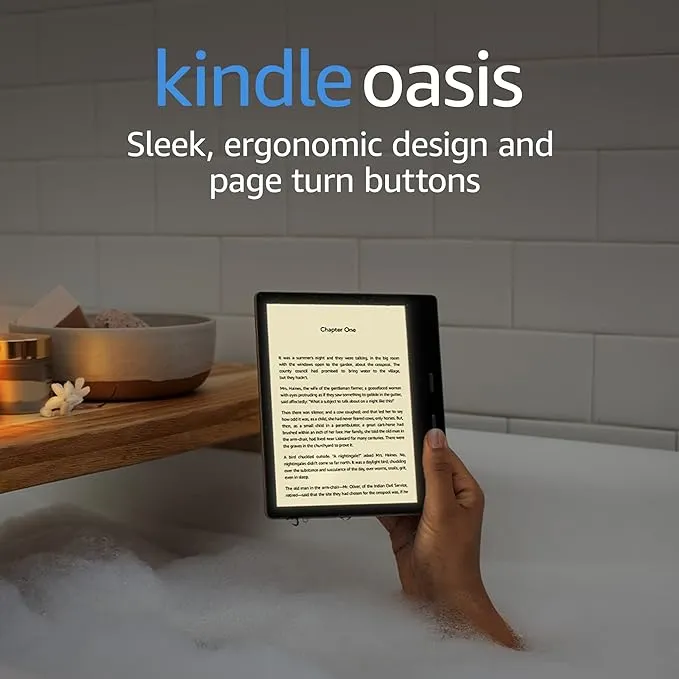
The Kindle Oasis is Amazon’s most advanced eReader so far. With a streamlined design and an easy-to-use interface, it doesn’t just help you read more – it helps you read better. Its paperwhite display is crisp, paper-like, and bright. It also has a built-in light for reading in any environment without eye strain.
The Kindle Oasis is the first waterproof Kindle, which means you can read in the bath or on the beach, and there’s no need to worry about getting it wet at the gym. It has a high-resolution 300 PPI display for crisp, laser-quality text and images.
The flush-front display lets you read more comfortably without getting distracted by light, like when reading paperbacks or using electronic devices. The ergonomic design features an adjustable built-in light so you can use it anywhere, even in bed.
Kobo Clara HD – Non-Amazon Option – Best Nighttime Ereader
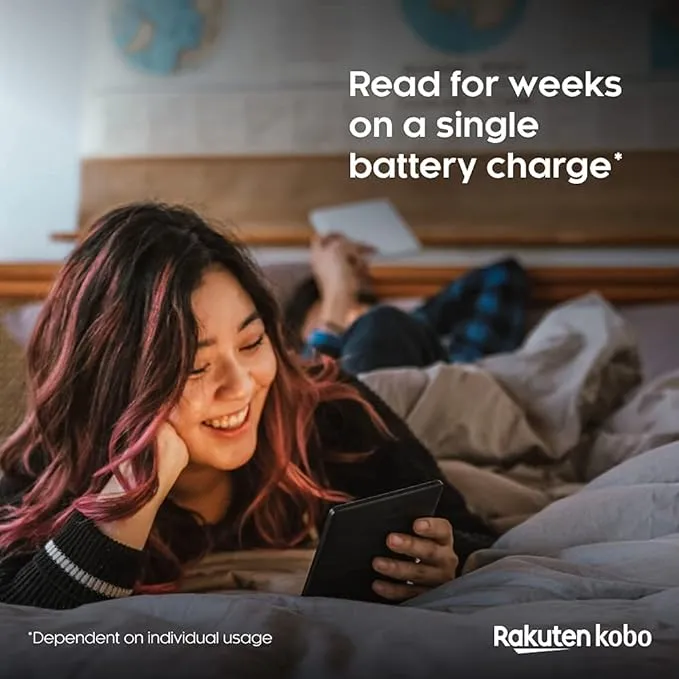
Kindle may be the most popular e-reader, but it’s not the only option. Kobo Clara HD is our top-of-the-line, high-end e-reader with an adjustable front light and touchscreen display. You’ll also find a whopping 8 GB of storage and a MicroSD slot for adding even more books on the go. While many Amazon customers are switching to Kindle Unlimited, Kobo Clara HD is still a worthy contender.
Kobo Libra H2O – alternative to Oasis

Kobo’s newest flagship reader will grab more readers with a thinner and lighter design. It is ideal for people who want a device that’s easy to carry. The Kobo Libra reader is water-resistant with an IPX8 rating, so you can read confidently, knowing the device will survive accidental drops in the sink or bathtub. With this device, you might forget you’re reading on an eReader!
Kobo Nia
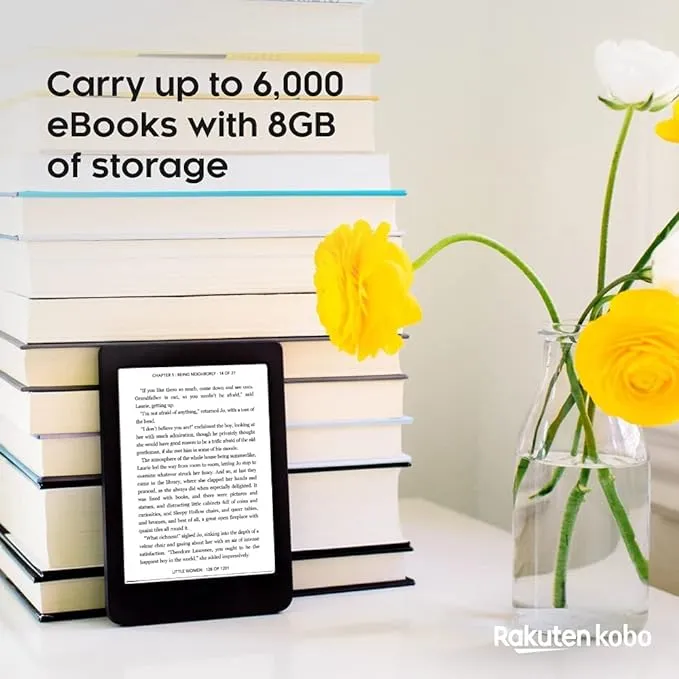
Make reading a Kindle-like experience with the Kobo Nia. The lightweight and thin profile makes it easy to hold for hours. The Kobo Nia is perfect for people who want to read more eBooks than they can fit on their phone and enjoy reading in a book-like format.
Kindle Kids Edition

The Kindle Kids’ Edition is a durable, kid-friendly eReader with a tough, protective case. It also includes exciting features for kids, like Kindle FreeTime, which lets you set reading goals, earn achievement badges, and unlock rewards.
Comparison Table
| e-Reader | Screen | Weight | What’s Unique? | Best for? |
| Kindle Basic | ||||
| Kindle Paperwhite 10th Gen | ||||
| Kindle Oasis | ||||
| Kobo Clara HD | ||||
| Kobo Libra H2O | ||||
| Kobo Nia | ||||
| Kindle Kids Edition |
Best 8-inch ebook reader
The Kindle Oasis has a very similar design to its predecessor, Paperwhite. One major difference is that it features an 8-inch screen and is made of metal on the outside and soft fabric on the inside. This makes it easier to hold in one hand while reading in bed.
Nook Glowlight Plus also comes with an 8-inch screen. It offers some innovative features, such as a built-in nightlight, a microSD card slot for memory expansion, and a power button that doubles as an LED reading light so you can read at night without disturbing your partner. It has a sleek design is easy to hold in one or two hands.
The best big-screen E-reader
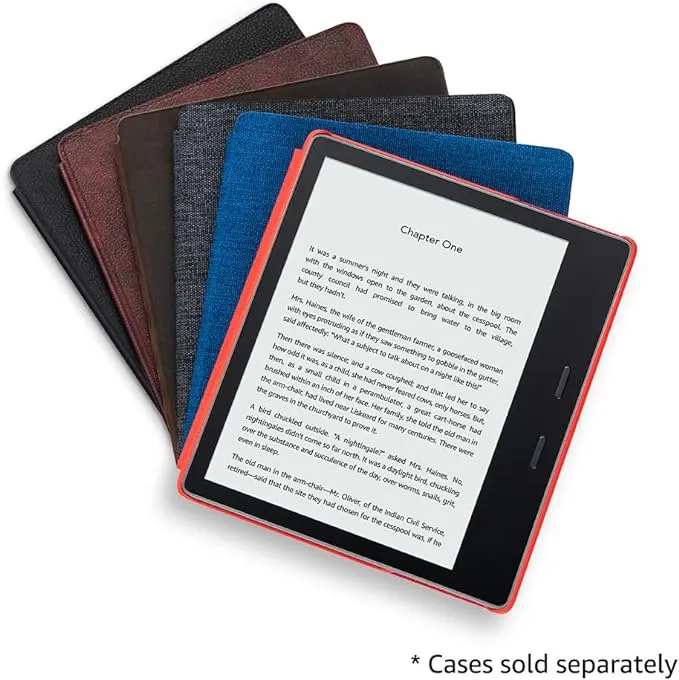
The Amazon Kindle Oasis is the best big-screen e-reader for reading in bed. It is lightweight and weighs less than 6 ounces so it won’t strain your wrist too much. It also uses a 300-pixel-per-inch display, which is the sharpest of any currently available e-reader.
Most Affordable E-reader – best budget E-reader that provides excellent value for money
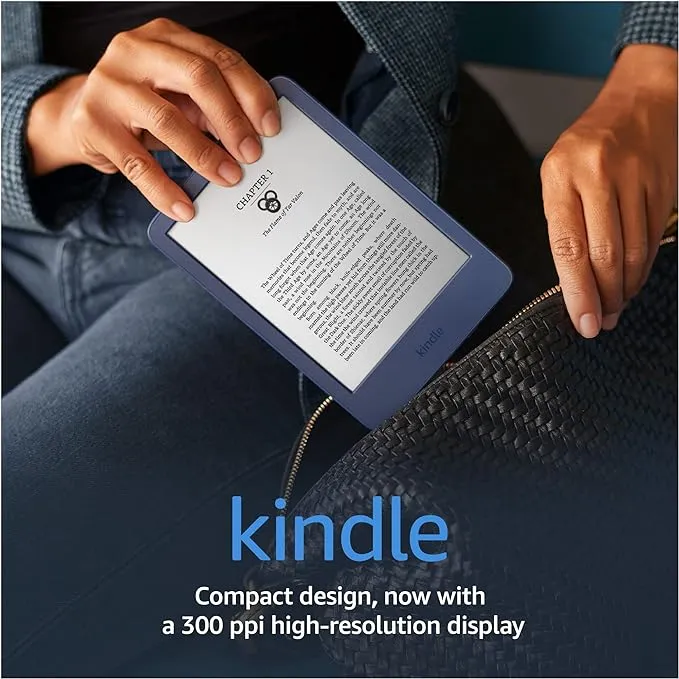
The Amazon Kindle is a relatively inexpensive and really good e-reader. It offers a comfortable reading experience for just $79.99. You can also purchase the Kindle Paperwhite or Kindle Voyage for close to $200, depending on how much you want to spend.
The Kobo e-reader doesn’t offer as many features as the Kindle, with their most basic model costing nearly $120. However, they have an extensive catalog of books at low prices – which is great if you don’t have an Amazon Prime account.
Best E-reader for reading in the dark
The best e-reader for reading in the dark is the Amazon Kindle Paperwhite. It’s light, evenly distributed, feels pleasant, and doesn’t strain your eyes.
The Kindle Paperwhite is a perfect device for reading before bedtime because it evenly distributes light and reaches deep into dark places. It has an adjustable illumination and brightness to read in the dark without straining your eyes.
Best Premium E-reader for nighttime reading, and why?
The most popular devices for nighttime reading are
- Amazon Kindle Paperwhite
- Kobo Aura H2O Edition 2 with Waterproofing and Audible Subscription
- And Barnes & Noble Nook GlowLight 3 with GlowLight Plus.
The Kindle Paperwhite has the best contrast because of its E Ink Pearl display, but it can be more expensive than other ereaders. The Kobo Aura H2O Edition 2 is waterproof and has a light sensor that automatically adjusts your brightness depending on how much light is coming in from the environment. And the Nook GlowLight 3 is great for those who want more features.
The most affordable Kobo e-reader for reading in bed
The Kobo Glo is an affordable e-reader that is very light in weight and can be easily used in bed.
The display is a 6″ E Ink Carta display that has a glare-free screen. The device uses touchscreen technology, which makes it easy to read books.
The device’s battery life lasts up to one month on a single charge and can also be used in low light conditions since it has an integrated night reading mode.
Best Android Ebook Reading Device
Nook Glowlight Plus is the best ebook reader for Android because it offers a great user experience and a sleek design.
Nook Glowlight Plus is an ebook reader from Barnes & Noble that was built for Android devices. It has a sleek design, and its battery lasts up to 8 weeks. Furthermore, it offers great features like highlighting, note-taking, and dictionary lookup. The Nook Glowlight Plus also allows users to change the font size and adjust brightness.
Onyx BOOX Max 3 – Best Large Ereader for Scientific and Technical Books – Builds reading skills – One year of Amazon kids+
The Onyx BOOX Max 3 is the best e-reader for scientific and technical books. The device has a large screen that is perfect for reading such books. It also includes various features to help users read faster and with better understanding.
The Onyx BOOX Max 3 has an E-Ink Carta HD display of 10.2 inches. This means you can use the device for hours without feeling tired, which is an advantage over devices with LED screens because they cause eye strain. The device has WiFi connectivity on all models, and it supports downloading ebooks from various sources like Google Play, Kindle Store, Kobo Store, or iBooks Store.
The Max 3 has all the features of the average reader but includes some key advantages that make it better than competitors for readers who want to do more with their device.
The Likebook Mars -The Most Powerful E-reader
The Likebook Mars E-Reader is the world’s first fully autonomous e-reader! It provides all the entertainment you need, from books to movies. It has a 7.8′ touch screen, 300PPI, 8-core processor, adjustable built-in warm/cold light, and built-in audible support. A must-have gadget for avid readers!
It has a sleek, ergonomic design makes it easy to hold with one hand. This, plus the adjustable backlight, makes reading content in any light condition possible without straining the eyes or causing fatigue.
The Lightest and Thinnest of All Kindles
The Kindle Paperwhite 2018 is the lightest and thinnest Kindle ever. It’s also the first waterproof Kindle, but it has no built-in light like the other Kindles.
The Paperwhite is one of three Kindles that Amazon sells, but it’s considered the most popular. This newest version has a more rounded design and less weight than previous versions. It will be available in black and white and starts at $129 for the ad-supported e-reader with WiFi, which is much more affordable than previous models that cost around $200.
The new Kindle Paperwhite has an IPX8 rating, which means it can withstand immersion in up to two meters of water for up to 60 minutes. That makes it the first waterproof Kindle ever released by Amazon.
Best mid-range Kindle for reading ebooks
The Kindle Paperwhite has been the most popular mid-range Kindle for readers. It is a high-end e-reader with an excellent screen and a bit lighter than the other models.
The PaperWhite, which sells for $119.99, has an illuminated display and is about 25 percent lighter than its predecessor, the Kindle DX, billed as Amazon’s “largest and highest-resolution Kindle ever.”
Best budget Kindle for reading before sleep
The best budget Kindle for reading before sleep is Paperwhite. It has a built-in light and 6-8 weeks of battery time.
Its long-lasting battery provides convenience for people who don’t want to charge their Kindle daily or carry an extra charger around the house.
The Paperwhite’s backlit display makes it easy for people who like reading before bed and need some light, but not too much light as too much light will keep them up at night.
The cheapest ebook reader
The cheapest e-reader is Amazon Kindle at $69.99. It’s also the most popular and well-known e-reader in the market, so it’s pretty safe to say that Amazon Kindle is the cheapest ebook reader.
Best e-reader for library books
Libraries are shifting from paper books to digital books. With the increase in digital books, libraries need to find a way to store and make accessible these books.
The best e-reader for library books would be a tablet with great battery life, high-resolution screens, the ability to read texts aloud, and the ability to add annotations. The Kindle Paperwhite seems the perfect solution for libraries as it has all these features.
Some available e-readers have not been designed with library usage in mind. They cannot read aloud texts, have poor-quality screens, or need constant charging.
Buyer Guide: How to choose an e-reader? Features to look for in an e-reader?
The rise of online content is making the traditional form of books less and less popular. At the same time, the demand for e-readers is increasing.
The market is now filled with various e-readers with different features and prices. But what makes one e-reader better than another?
Here are some key features to look for in an e-reader and how they can be used to your advantage.
– Pixel Density or PPI: How 320ppi compares with 167ppi?
The most common measure of display quality is pixel density or PPI. We define the “pixel count” by the number of pixels that fit into one inch (2.54 cm) on the screen. The higher the number of pixels per inch, the clearer and more detailed your text will be – but also with a higher price tag to match.
The new trend in screen resolutions is now going towards 4K displays at 4K PPI (or 8 megapixels per square inch). While this offers an excellent viewing experience with incredible detail and color saturation, it can also cause eye strain when used for long periods.
-DRM may restrict you from reading your books on Kindle or other E-readers.
DRM limits the number of places to read a book and restricts you from reading it on devices incompatible with DRM.
A DRM-protected ebook is a book that has been encoded with digital rights management. This means that the publisher has placed restrictions on how the book may be used. These restrictions are usually enforced through encryption and can include the following:
– Limiting an ebook to a single user or allowing only a certain number of devices to access it
– Restricting the number of times that an ebook can be lent or shared
The most important use case might be limiting its use to specific devices. For example, if you read on a Kindle and have bought many books there, they might not work if you change the device to a Kobo.
So, whatever you choose, it will be a long-term commitment.
– Do you need physical page turn buttons?
Page turn buttons are a physical interface of ereaders, which have existed since the first release. However, in recent years, big companies like Amazon have moved away from them in favor of digital buttons on the screen.
Physical page turn buttons provide a more comfortable reading experience for users. They provide a more natural feel and control where readers go next with just one hand. Physical page turn buttons also allow readers to browse through books without breaking their train of thought or taking their eyes off the text.
– Annotation: do you need that?
Annotation is especially useful for students who find themselves adding their thoughts and ideas regarding their reading content. This way, they can organize their thoughts and help them study for exams or understand the content better.
It’s not only an advantage for students, though – annotations are also helpful when you’re reading a book and want to remember an important detail because you know you’ll return to it later.
Should you buy an Ereader that allows you to annotate (highlight text, add comments) or one that only allows reading? The answer depends on your use.
Do you want to read your digital E-reader on a beach or in direct sunlight?
If you love being outdoors and want to read books digitally in various environments, such as at the beach or in direct sunlight, then choose an ebook reader with a glare-free screen. Glare can make it difficult to read text when reading in bright light and can even cause eye strain.
– If you want to read while traveling
First, make sure it has enough storage space for what you want to read. You can always upload an e-reader with more storage capacity if needed. That way, there won’t be any problems with running out of space on your device.
Also, ensure that the screen is bright enough and easy to read in different conditions, such as when there is plenty of natural light or darkness outside at night. You might also want more than one E-ink or conventional display for reading.
You must look for one that is lightweight and durable. You want to make sure you can take it on the go!
If you like to read while traveling, choose an e-reader that is long-lasting, lightweight, and waterproof.
– Do you also listen to Audiobooks?
If you are a reader of audiobooks, there are a few features you might want to look for in an e-reader. The most important feature is the size of the touchscreen. A touch screen that is too small can be difficult to use and navigate with and will make it difficult to have large enough buttons to use when reading an audiobook.
The battery life of an e-reader is also an important consideration. If you intend to listen to
– Are you fine with wifi, or do you need a 3G connection too?
An e-reader should be considered for connectivity options like wifi or cellular data because if it doesn’t have these options, you cannot download new books. Besides, a Wi-Fi connection is better because it requires no extra cost.
But, if you are reading while camping in remote areas where the only option is to use cellular data, you should consider getting an e-reader with that option.
– Is it waterproof?
Sometimes, reading in the bath or pool can be difficult because of the risk of damaging your device. However, some waterproof ereaders on the market allow you to do this without worrying about damaging your device.
If you have kids in your home and are worried that they may spill on it, consider getting a waterproof model for them to read.
How to consider battery timing when buying an e-reader?
– How much battery time do you need?
It is estimated that most users will read for approximately one hour daily. This means that the battery will need to last at least this long.
Another factor that should be considered is how often the device will be used. If it is going to be used every day, then a lower battery duration might be acceptable, as there would be more time between recharges.
You should consider battery time if you love to travel a lot, as a longer battery life means you can enjoy your device for longer periods without worrying about finding a power outlet. This is especially useful when you are camping or when you are outdoors and away from civilization.
How much Storage should you get in an E-reader?
Large ereaders have more storage than small ereaders but are also a lot bigger and heavier than smaller ones. If you want to carry your e-reader around, getting a small one is better. Getting a large one is better if you want to use it primarily at home or in the office.
The amount of storage available also depends on what files you want to store on your device. If it’s just books and articles you want to read, then up to 16GB should be sufficient for most people. But 32GB should be enough for most people’s needs if you intend to store movies and music.
Do you need the Text-to-speech ability to listen to a book on an E-reader?
Text-to-speech is an important function in ereaders. Most ereaders have this function built-in. It is necessary for those who cannot read due to blindness or other vision impairments. It is also needed for those who cannot read but can hear the text read aloud.
When audiobooks are available, you may prefer to listen to them on your phone. But there are times when reading is not an option, or when reading is difficult, the text-to-speech capability is an option.
Do you want an E-reader with a bigger screen or a smaller one that is easy to carry
If your primary interest is reading novels, you will want a larger screen to see more words on the page and make it easier for your eyes.
However, if you are interested in reading text-heavy books such as textbooks, it might be better to have a smaller screen because there will be more space to fit all of the text on one page.
How Much Should I Spend on an Ebook Reader?
The cost of an e-reader is usually proportional to the features offered by the device. If you want a beginner’s perspective, you can get an Amazon Kindle for as little as USD 79.99 for the basic model with no backlighting or wireless connectivity. Those who want more features, such as touchscreen and built-in lighting, should expect to pay closer to USD 119 for a Kindle Voyage.
If you’re looking for a device for reading books and don’t care about the size or color, an e-ink Kindle might be the best option.
If you’re looking for something more expensive with a larger screen and higher resolution, the new Kindle Fire HDX is the best option.
Which screen type should you choose?
E-readers are electronic devices that display digital books, newspapers, and magazines. You can choose from two types of screens: (1) the LCD screen and (2) the E Ink screen. The LCD screen may be best for you if you want an e-reader with many bells and whistles. However, if you want an eye-friendly display that’s easy on your eyes in well-lit areas, E Ink may be for you.
The LCD screens allow you to see more content at one time than an E Ink screen because they have more pixels per inch than E Ink screens. They also have touchscreens and higher contrast ratios than traditional LCDs. But they lack an anti-glare coating, which can cause eyestrain or headaches unless the screen is at a funny angle.
Check if it has a good grip
You should also consider how grippy an e-reader is. It will allow you to concentrate as you read without worrying about dropping or sliding the device.
I would recommend an e-reader with a grippy exterior, as the device’s weight is not always enough to keep it from slipping out of your grip. The best device is one that you can easily hold.
ePub and PDF support
Before buying an e-reader, consider needing one that supports epub and PDF formats. If you need to read documents not in epub or pdf format, you should purchase a device supporting those types of files.
In ebooks, there are two major file formats: epub and pdf. Epub is the most widely used format but is not universally supported by all reading devices. Some devices only support PDFs, others only support epubs, and some support both but may have different levels of expertise with each type.
Do you need Android OS for Third-party Apps?
If you use many third-party apps on your phone, an Android e-reader might be a better choice. You can switch between e-reading and using your apps more conveniently.
But if you are used to the Kindle app or its features, you don’t need to buy an Android e-reader. You should only consider it if you use third-party apps often.
Does it have a built-in light?
When choosing an e-reader, it’s important to know that there are two types of ereaders: those with built-in lighting and those without. Built-in lighting is more convenient because I can read in the dark without using a book light.
Color e-readers for reading in bed
I would say color is not important. I prefer e-ink readers for reading in bed because they have the lowest amount of light, and sometimes I get distracted from reading a bright screen.
Special offers, discounts, deals, or coupon codes
There are no coupons, discounts, or deals available for e-reader devices. But I will update you as soon as there is news. So stay tuned.
Frequently asked questions
What is the difference between an e-reader and a tablet? Should I get an e-reader or a tablet?
E-readers are designed to be read-only, like a traditional book. Tablet devices, on the other hand, are multi-functional and can be used for e-reading, surfing the internet, playing games, etc. So, you’ll want to consider what your needs are before making your purchase.
Do e-readers reduce eye strain?
No. The American Optometric Association has stated that there is no scientific evidence that e-readers reduce eye strain.
Which is the Best among Barnes & Noble E-Readers?
The Nook GlowLight Plus is a great choice among Barnes & Noble eReaders. It has an adjustable, built-in light, and its display is the brightest of all the other eReaders. This device also has a backlit touchscreen that reads just like paper. Also, the battery lasts up to 6 weeks on a single charge and can be recharged in less than four hours using an included adapter.
Which E-reader is the Best for Manga Fans
The best e-reader for manga fans is the Kindle Paperwhite. The Kindle Paperwhite has a higher pixel density than other Kindles, so it displays text more clearly. The Kindle Paperwhite also has a higher contrast ratio, which means it displays text more clearly in dark and bright scenes. The Kindle Paperwhite has a battery life of up to 6 weeks with the Wi-Fi off, which is good for uninterrupted reading.
Should you insure your Kindle?
Yes. Kindles are expensive, and losing all your books would be a shame if something happened to the device.
They can be costly, so it is important to protect them from damage and theft. Plus, you never know when you might need them or lose one of your devices in an emergency.
Kindle Paperwhite vs. Kindle Basic – Which is best for reading in bed?
The Kindle Basic is more affordable but lacks features like a backlight and auto-rotate.
The Kindle Paperwhite is the best option for reading in bed because it has a backlight that can be used in the dark, and it also rotates the text so you can read from any angle.
Kindle tips and tricks for reading in bed
The Kindle has buttons on the side to turn pages. You can change the text size on the screen and find a book to read with a simple search. –link to the detailed post with a short answer here
Is Kindle or Kobo better for reading in bed?
Both Kindle and Kobo devices have the same screen visibility in bed. –link to the detailed post with a short answer here.
Does any of the e-readers help improve reading skills?
Technology can help in improving reading skills. For example, the Kindle has a Vocabulary Builder with definitions, synonyms, and antonyms.
Conclusion for what is the best E-reader
The best eBook Reader for you largely depends on what you want to use it for. The Kindle Paperwhite is the preferred choice for reading in bed. The Paperwhite features a front-lit screen with a brightness setting, making it very easy to read in different lighting.